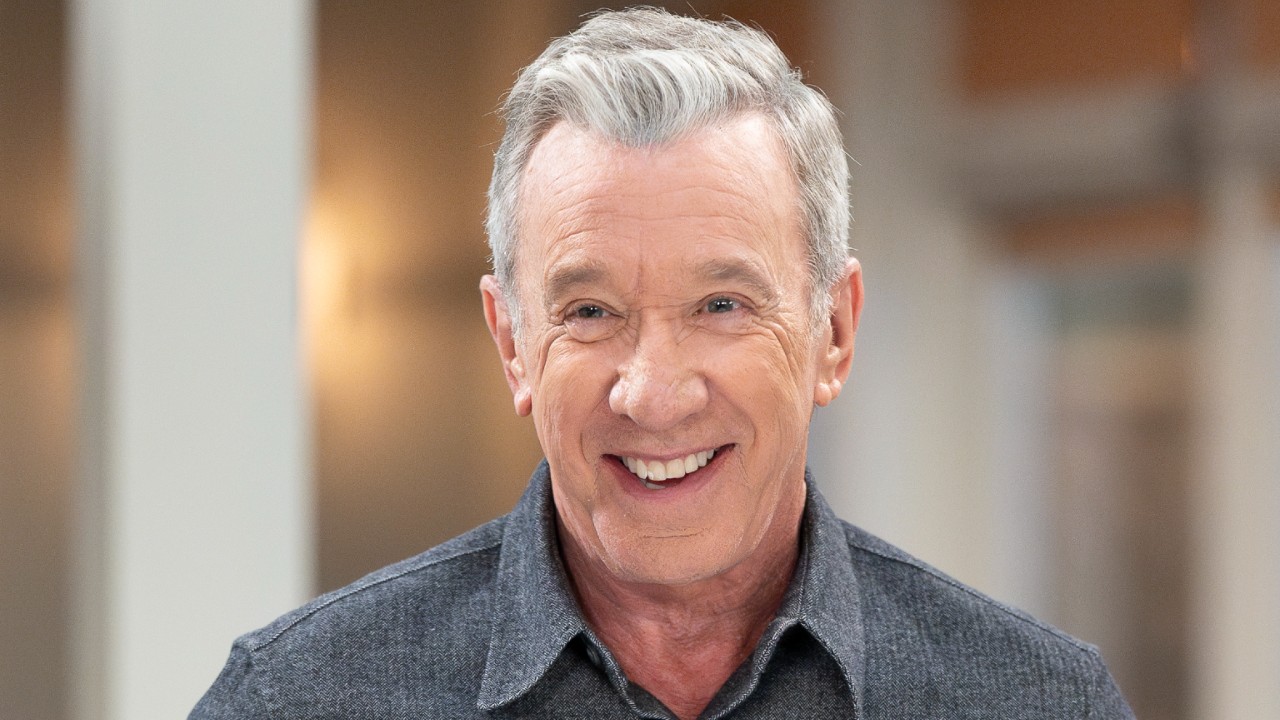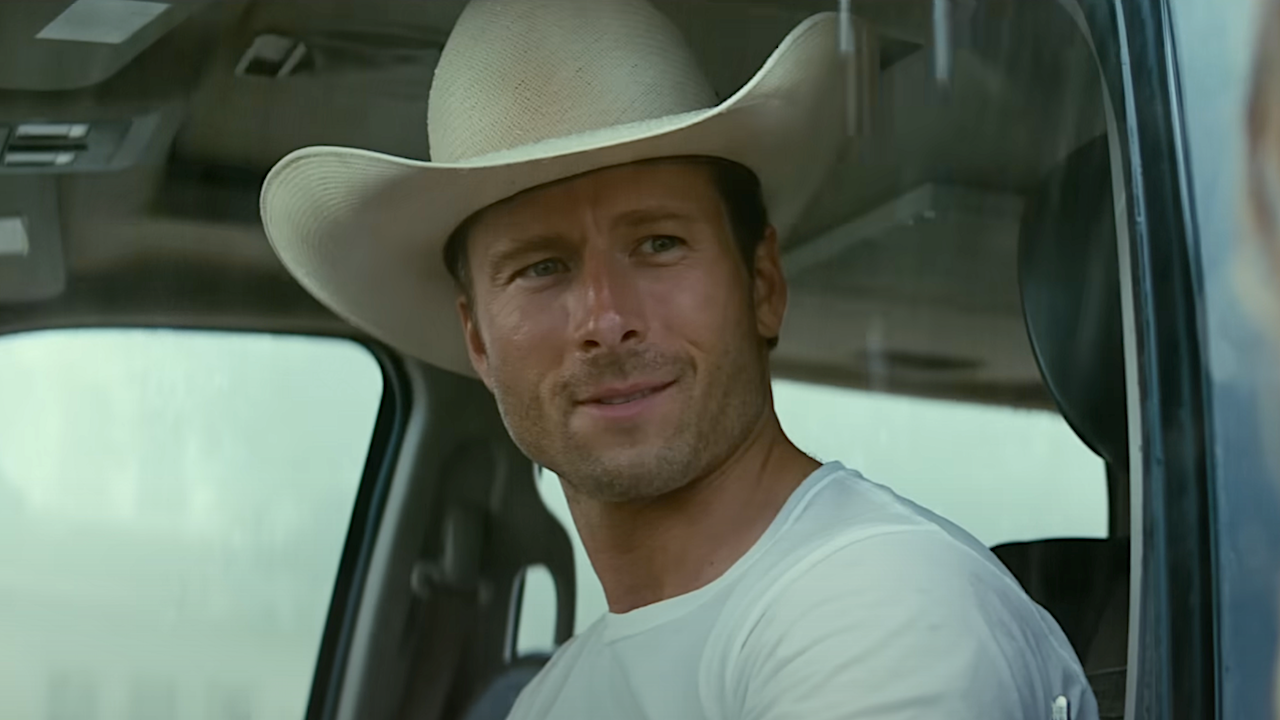How To Play Pokemon Go On The Apple Watch

Pokemon Go has finally launched for the Apple Watch, bringing the biggest mobile hit of 2016 to a tiny screen that straps to your wrist. So now the question remains: How do you play the game on your watch?
The Apple Watch is basically an iPhone with a screen that's about an inch square. So in terms of power, it's not really surprising that the thing can run mobile games like Pokemon Go. If you've ever played Pokemon Go, though, then you know that the game takes up a lot of screen real estate, and that's on a standard-sized smartphone. Thankfully, the developers at Niantic have done some optimizing for the Apple Watch's tiny screen, meaning you can enjoy pretty much everything Pokemon Go has to offer without needing to reach for your phone constantly.
Youtube user Lachlan has put together a rundown of all things Pokemon Go for the Apple Watch, including how to actually play the game.
How to find Pokemon
When playing Pokemon Go on a smartphone, you have to constantly stare at your mobile device to see which Pokemon are nearby. With the watch app, you can actually see which Pokemon are nearby at a glance, with the closest pocket-sized monsters lined up on the screen. The watch app actually treats your Poke-walks as workouts, letting you know how far you've gone and how many calories you've burned along the way. If you get close to a Pokemon, however, the watch app will notify you of what's lurking nearby. If it's something you want to catch, it's time to get to work.
How to catch Pokemon
One of the game's main functions, claiming items at PokeStops, is actually programmed into the new watch app. When you get near a PokeStop, the app will notify and, just like on the smartphone, you can spin the icon to grab loot. What you can't do directly from the watch, however, is actually catch the Pokemon. Unfortunately, the Apple Watch just wouldn't work very well for spinning and chucking Pokeballs in the hopes of adding a new Pokemon to your collection. If you happen to be near a Pokemon you want to catch, you need to pull out your phone and go through those familiar motions of flicking the screen. We kind of wish a new mini-game had been created for catching Pokemon to make this process possible on the watch, but we suppose that would make the game "unfair" if the one function that requires a bit of skill differs between platforms.
CINEMABLEND NEWSLETTER
Your Daily Blend of Entertainment News
How to hatch eggs
Finally, there's hatching eggs. Thankfully, this is another function from Pokemon Go that works just fine without your phone. Hatching eggs in the core game simply requires you to walk. So when you're using the phone, if you've got an egg incubating, the watch will notify you when an egg is about to hatch. When that happens, you can check out what new Pokemon has hatched by giving the screen a gander.
You can check out all of Lachlan's video below.
Staff Writer for CinemaBlend.
Tim Allen Pulled Home Improvement From His Own Experiences. One Way Shifting Gears’ Matt Parker Is Different
Hayden Christensen And Rosario Dawson Reunite During The Ahsoka Panel At Star Wars Celebration Japan 2025 - Live Blog
After Law And Order: Organized Crime Reunited Benson And Stabler, Dean Norris Credits Chris Meloni For 'The Most Unsexy Pickup Line You Can Imagine'