5 Steam Features That Are Very Under-Appreciated

The biggest and best part about Steam has always been the holiday sales and great software support. However, there are a few feature subsets available in Steam that rarely ever get the kind of the star-bangled parade and party fanfare that the more obvious features get.
This little list pays tribute to some of the really well-rounded, well though-out features that Valve implemented into Steam that very rarely get mentioned or talked about in the way that they should. So without further ado, here are five Steam features that are very under-appreciated.
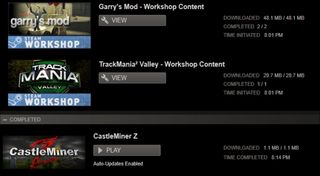
No More Manual Patching
Remember back in the day when you would have to buy utility discs with patches on them to help boost the performance of your PC? Remember when you would have to venture to a publisher or developer's website and grab a file so the game you paid for can work? Remember having to shuffle through countless discs for obscure system files because utility plugin didn't work? Well, Steam completely gets rid of all that. You need your game to work? Just click the “Install” button and the online system will automatically patch your game up to par. The average user no longer has to fumble around for the right exe version, or grab the proper dll file to get a game working right proper. The extrication of manual patching and the bygone era of the boot disk has made Steam such a pain-free alternative to playing games without worrying about whether or not you have the proper files to get a game to work right from the start.
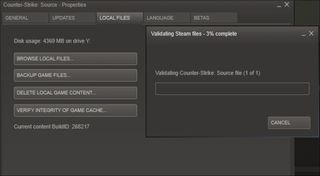
Automatic Data Verification
Games run into problems at some point or another. Sometimes you like to get mods and something screwed up. Maybe you closed out a game while it was saving data or during a crucial load time. No matter what happened or what time, Steam has an automatic data verification system. Any time you do something that screws the game up, you can easily undo it by simply verifying the game data with a few simple clicks. It automatically troubleshoots the problem for you without requiring any sort of manuals, any quick trips to the official websites or wasting time fiddling around with trying to undo whatever it is you might have done to mess things up in the first place. It's such a hassle-free option to fix games with minimal effort.

No More Driver Seeking
CINEMABLEND NEWSLETTER
Your Daily Blend of Entertainment News
Following up on the last two entries, the lack of having to seek out device drivers for your hardware to get things to run is a magnificent turn of positive events for Steam users. Before, you would have to go OEM's website to download the latest device driver in hopes of getting the game to run in the most optimized way possible. Steam completely removes this step by enabling users to simply click 'Steam' at the top left hand corner of the client and then click on 'Check for video driver update'. That's it. If your card doesn't have the proper driver, you can easily get your hands on one with two simple clicks. A game doesn't work because you don't have the proper drivers? Two button presses. That's it.
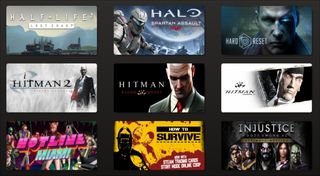
Game Library Sorting
There was a time when keeping track of your PC games was a real hassle. In the middle of the 2000s – before Steam really took off – you could buy a bunch of digital games, but there was no real way to keep track of them. This meant that you either had to fumble through your disc trays to find what you wanted to play, or attempt to remember what you downloaded by checking various folders. It was easy back in the day to have a ton of games and not really remember what you actually had. Steam does a fantastic job of sorting games for you. There's no longer a need to go moseying around file folders and “Program Files” directories to find what you have installed. Steam lets you sort your games any number of different ways, and you can easily keep track of what you have and what's installed.

You Can Still Reinstall Extinct Games
Even though some games will be completely removed from your library if they are unplayable, Valve still lets users keep games in their library, even if the game is no longer available for purchase from Steam's store. This is such a beautiful feature. A lot of times games are removed from Steam without warning or any sort of notification to the end-user(s). The upside is that for anyone who bought a game that's no longer available on the Steam store, from titles like all of Activision's James Bond games to movie-based games that seem to come and go on a whim. This feature doesn't affect everyone, but it is terribly useful for anyone who purchased a game that goes extinct.
Staff Writer at CinemaBlend.

'I Don't Know If He Understood The Assignment': Kenan Thompson Shares His Take On Morgan Wallen Walking Off The Stage At SNL, And The Plot Thickens

Twisters’ Daisy Edgar-Jones Mentions That Deleted Infamous Kiss Scene While Discussing The Kind Of Roles She Wants

After What House Of The Dragon Boss Says George R.R. Martin Was ‘Unwilling To Acknowledge,’ I Need To Know How Faithful Season 3 Will Be To Fire And Blood







