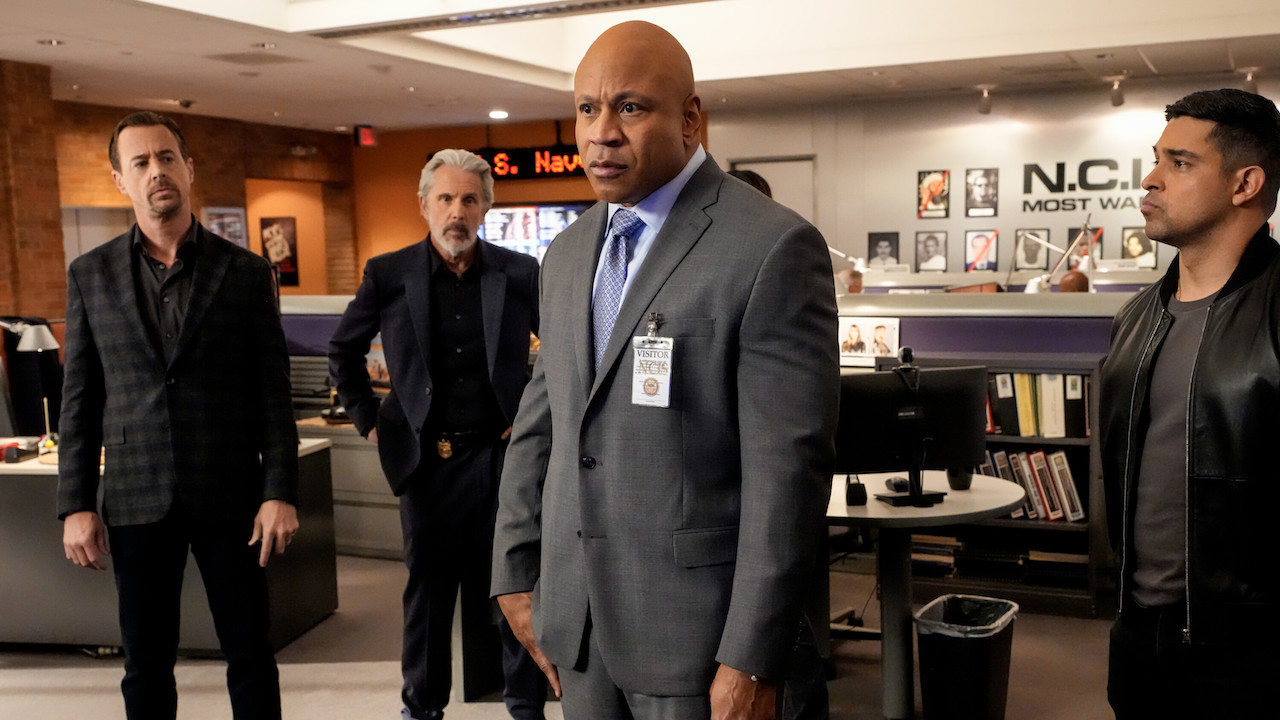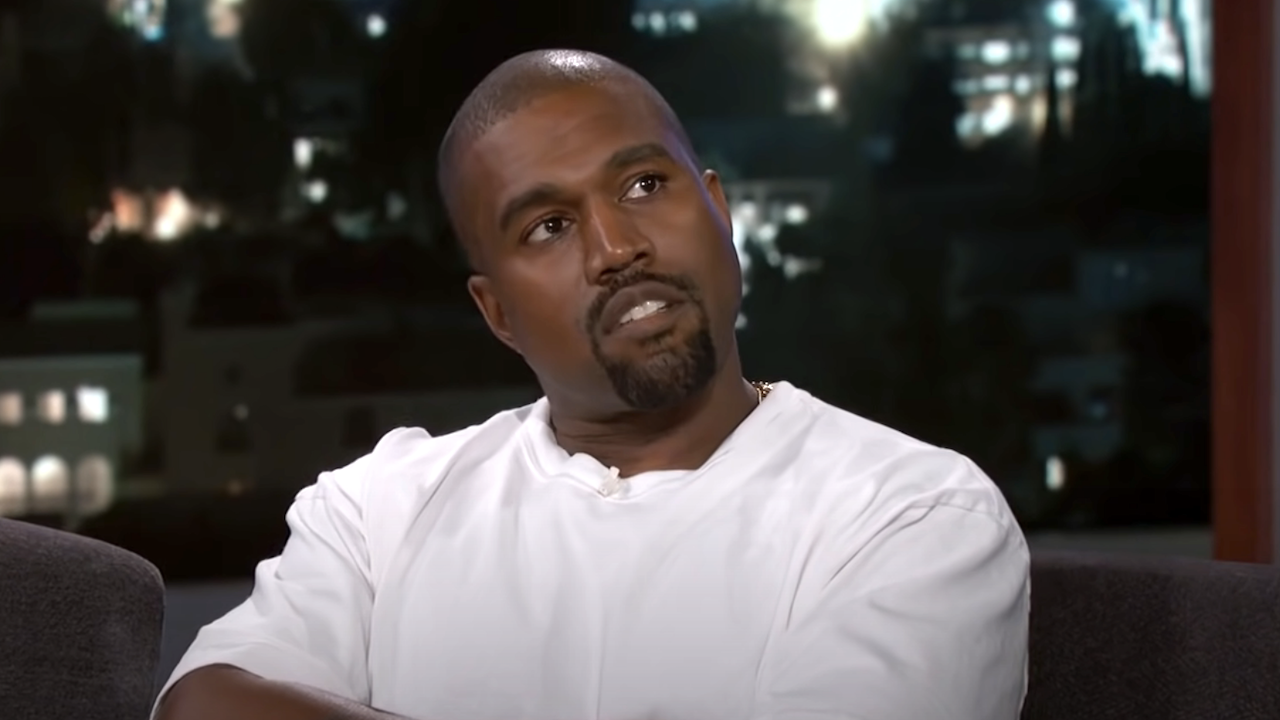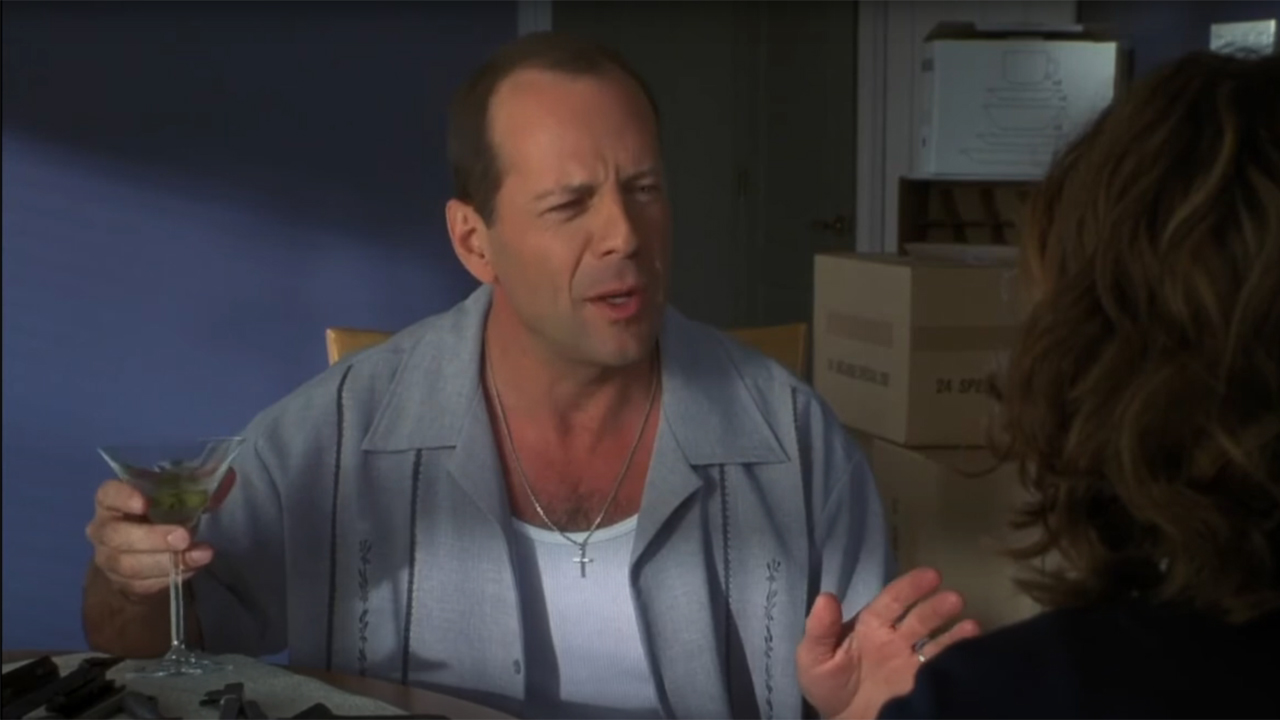6 Things In The Sims That Are Infuriating Without Cheat Codes

Do you remember playing the very first Sims game when you thought you had to play by the rules? It was really hard. Getting a job to raise a family and buy them a decent house was next to impossible if a line of very helpful and notorious cheat codes hasn’t been discovered. Now, playing The Sims without cheat codes is like not breathing—it’s just something you do in the game now. But what if cheat codes hadn’t been created? Then these 10 things in The Sims 4 would’ve made me, and probably many other players, rage until we shattered our monitor screen. And check out some of these great cheat code tutorials that can help you be a master in The Sims 4 universe.
1. Money
Many will agree that this is probably the most important cheat code on this list. Without the famed “motherlode” cheat or “rosebud” cheat, the Sims way of life that has become so comfortable nowadays would cease to exist. Without the money cheat, we would have to start our Sim off at the bottom and working to the top. That means having to get a job and actually care about getting a promotion. And it also means having to move into a tiny house at first and the fear of having kids is so very real. Without money in The Sims, everything changes. To do this cheat, press CONTROL+SHIFT+C in LIVE Mode and enter either "Motherlode" or "rosebud." There is a more in-depth tutorial in the video.
2. Getting Good Grades In School
There is a cheat in The Sims 4 where you can raise the grade level of the student in school, or you can even lower the grade level, if you want to be that cruel and all. Funny thing is, I’ve usually played without this cheat and, it’s pretty horrendous. As a kid in school, you can slack off or study your heart out. But having to do homework is so annoying. It takes too much time and if you don’t do enough homework, the kid does poorly in school, which brings down the kid’s mood and doesn’t help his or her future. There’s nothing more annoying than doing homework when there’s a huge rager going on right down the street, I mean, come on. To use this cheat, press CONTROL+SHIFT+C and make sure TestingCheats is on and type careers.promote gradeschool or careers.promote highschool.
3. Stuck Sim
Sometimes in The Sims 4, your Sim can get stuck. I’ve had it happen to me a couple times where my Sim just glitches out and I can’t get out of a corner or I get stuck on a piece of furniture. Well, there’s a cheat that can get you out of that stuck place. But imagine if that cheat code didn’t exist. You would have to quit out of your game, without saving of course, and start over from the last time you saved, which could be far, far back and losing much of the progress you’ve made. Now if that isn’t maddening, I don’t know what is. If your Sim becomes stuck, while not in TestingCheats, press CONTROL+SHIFT+C and type Resetsim Firstname Lastname and refer to the video above for help.
CINEMABLEND NEWSLETTER
Your Daily Blend of Entertainment News
4. Buying A House
While the money cheat really helps with buying a house, there is actually a cheat code that makes homes free so you don’t even have to worry about money. And with the money cheat, I’ve always had to buy a tiny house, crank out the dollar bills using the cheat codes, and then move to a different house using the money I made. It’s an extra step that I don’t mind, but is kind of a nuisance. But just imagine if the money cheat and the free real estate cheat were gone. You can kiss that three-story mansion with the rose gardens and olympic swimming pool goodbye. To use this cheat, type freerealestate on/off when you press CONTROL+SHIFT+C and refer to video above.
5. Paying Bills
Paying bills is a very sneaky little demon in The Sims 4. They can pile up fast and you might never even notice. I sure didn’t when I first played. At that point, my bills would arrive in the mail and I wouldn’t know I had bills until that red warning would pop up warning me that my bill was due soon, and it was usually a large amount of money that had compiled over time. Without the cheat code to take care of bills for good, they are always going to be piling up. Especially if you don’t have a lot of money and you can’t afford that lump sum of a bill thrown onto your lap. To use this cheat, press CONTROL+SHIFT+C and type households.autopay_bills true/false.
6. Placing Objects
How many times have you gone to place an item somewhere, and it doesn’t fit where you want it, even though it’s very obvious you could make it fit? I know I would get so mad when this would happen, thinking “Why won’t this fit here? It totally fits!” Well, there’s a cheat code for that, and it will let you fit an item of furniture in anywhere you like. So without that cheat code, you’re limited to fitting furniture only to where it can be placed. And sometimes, that can really grate your last nerve. To place objects anywhere, press CONTROL+SHIFT+C and type bb.moveobjects.
So the next time you sit down to play The Sims, don’t be without your very important cheat codes. Not sure where to find them? You can start by checking out Carl’s Sims 4 Guide.
The Simpsons' Hank Azaria Gets Honest About What Ultimately Convinced Him To Retire Apu's Voice Despite Initially Thinking The Backlash Would Blow Over
What If Sheryl Crow Had Kicked Off The Voice With Blake Shelton, Adam Levine And Co. Instead Of Christina Aguilera? The Story Behind What Nearly Happened
I Was Spoiled On The Last Of Us' Big Tragedy, But One Thing Still Made Me Cry Anyway