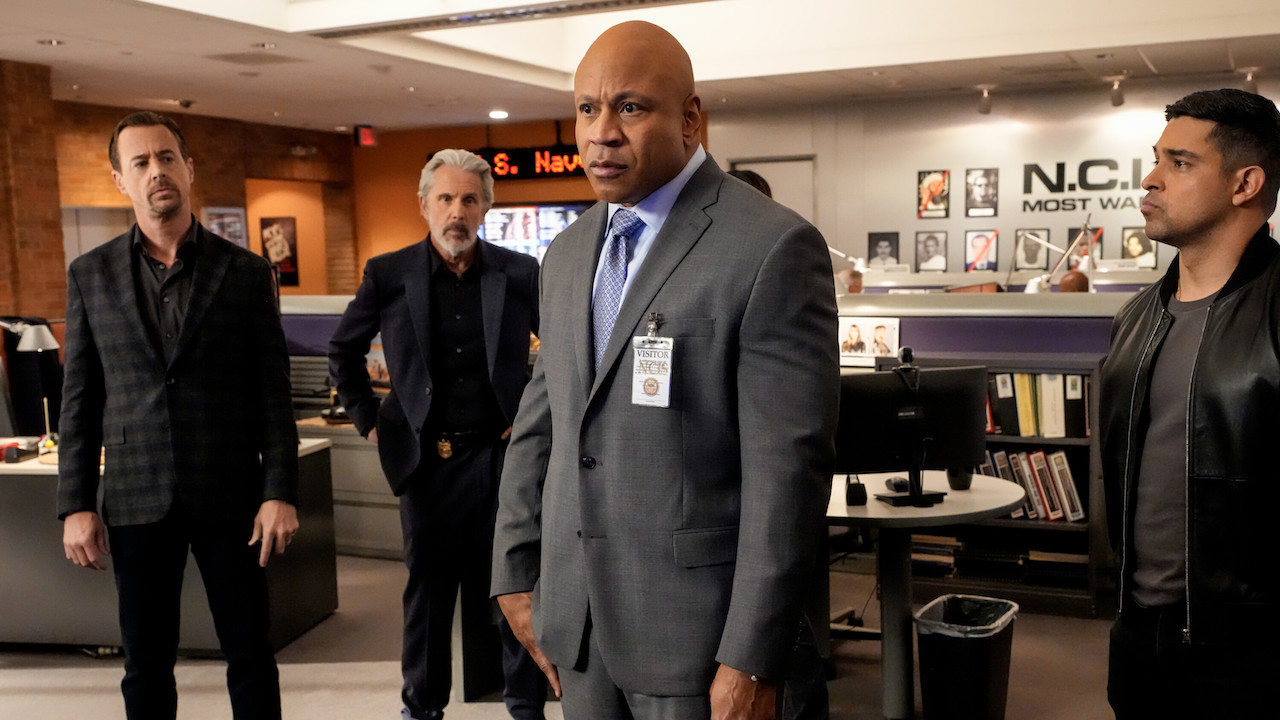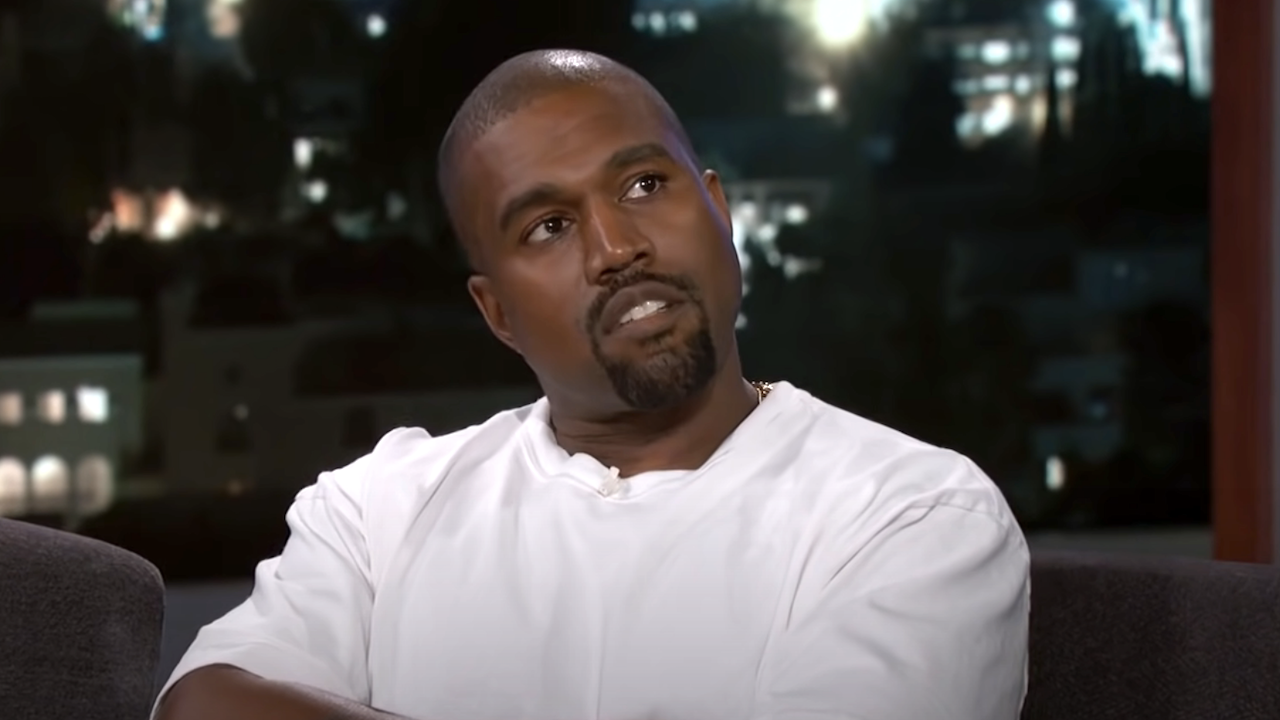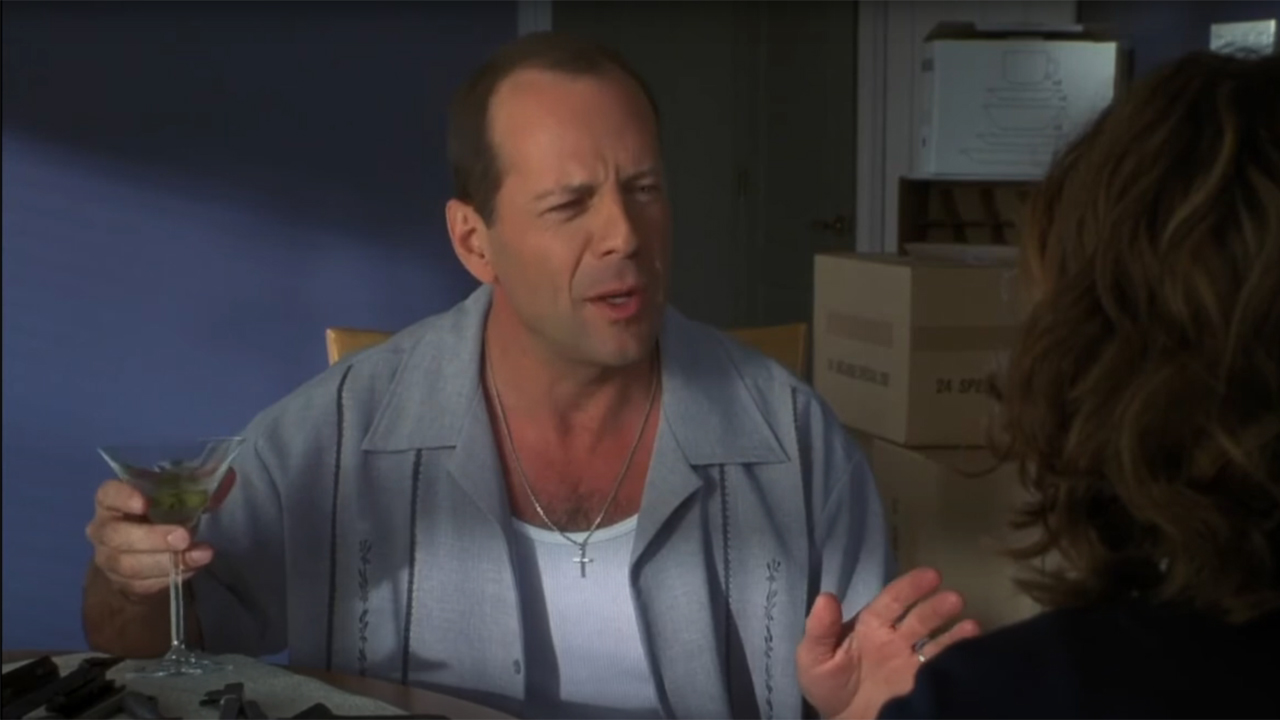Borderlands 2 Unofficial Split-Screen Support Surfaces For PC

Not too long ago gamers were asking about split-screen support for Borderlands 2 on PC, well even though Gearbox didn't offer any official support for split-screen on the PC rendition of their popular shooter, it didn't stop the community from using some wits and a little ingenuity to get split-screen working for the game.
Steam user PhnXFire put together a guide on the Steam forums explaining how to get various versions of Borderlands 2 running in split-screen for PC. Very impressive stuff.
Some of you may remember that originally Gearbox Software said that split-screen on PC wasn't technically feasible. Well, modding community seems to have proven good 'ole Gearbox wrong.
Just like the original split-screen guide for Borderlands 1 on PC, you'll need a fairly beefy PC to get the game up and running on multiple screens via a single-PC. For those of you with multi-monitor support, lots of RAM and a GTX 560 Ti or higher you should be able to run the game at slightly larger resolutions. If you have a mid-ranged GPU and at least 4GB of RAM you'll need to make sure that the resolution for the windows are at their lowest possible. Optimization guides for Borderlands can also help with squeezing the most performance out of the game as possible.
You can pick up Borderlands 2 right now for PC. If you already have a copy and want to get some split-screen gaming going for you and your mates, just head on over to the official Steam forums for a complete walkthrough on splitting your screen up into square fragments for some local co-op action.
CINEMABLEND NEWSLETTER
Your Daily Blend of Entertainment News
Staff Writer at CinemaBlend.