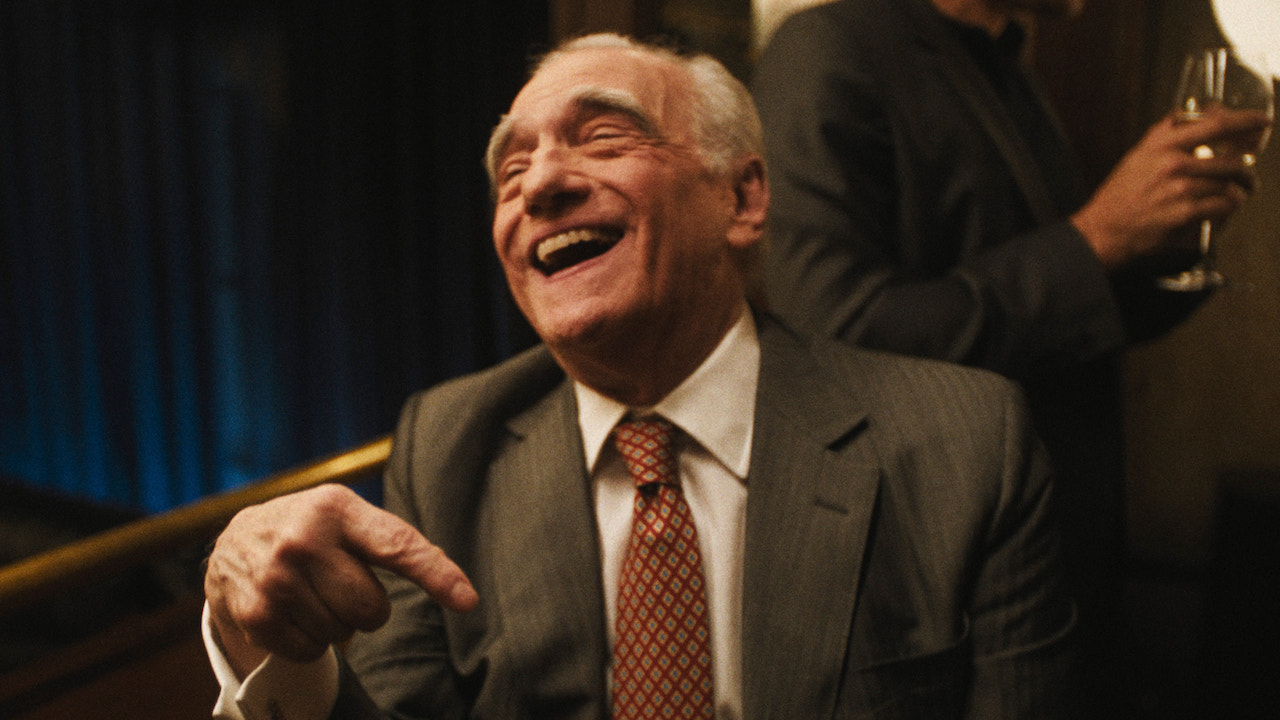Today Rockstar released another title update to stabilize Grand Theft Auto Online, the recently launched multiplayer for GTA V. They're hoping that this patch will resolve the progression issues that players have been encountering.
GTA Online lets players create their own custom character and then roam Los Santos and Blaine County. They can team up with players for heists or compete with them in races or deathmatches. The money that they earn in the process can be used to buy new items, cars, and apartments for their character.
Unfortunately, players have noticed that their hard-earned progress kept getting wiped out. The lucky players only lose cars or other equipment they purchased. The less fortunate find that their character is gone altogether. This latest patch aims to fix those problems along with some other smaller bugs. Here are the full patch notes:
- Fixes multiple issues causing character deletion or other loss of progress
- Fixes issues causing infinite loading, infinite sky cams, and missing interface options between jobs
- Fixes an issue causing the "replay" option to be locked out on certain jobs
- Fixes an issue where a player would become stuck in the mod garage when respraying a Sanchez motor bike
- Fixes an issue where the Player became stuck inside Los Santos Customs during Online tutorial flow.
- Fixes an issue causing the loss of guns and ammo
- Fixes issues causing GTA races ending early because of players spawning too far ahead
- Fixes issues in Last Team Standing where sessions would not progress past the lobby
- Fixes issues with network errors when joining Last Team Standing using Quick Job
- Added clarifications around when a player is using a temporary character in GTA Online during Rockstar Cloud server outages
- Adjusts the monetary penalty for being killed in a One on One match
Rockstar warns that there's at least one progress glitch still present in the game, though. In some cases, players may purchase a vehicle and the system fails to record that purchase due to a cloud save failure. The development team's currently exploring a fix for that scenario right now though and plan to release a patch soon.
While Rockstar hunts down any other bugs lurking in GTA Online, they suggest taking certain precautions to maintain your multiplayer progress.
"Please always remember to save your game before leaving GTA Online, otherwise you may lose any progress since your last save – this can be done by exiting back to Single Player through the pause menu," the developer said on Rockstar Newswire. "Until downloading the title update above and in order to minimize the chances of any further data loss, if at any point you receive the message 'Rockstar Cloud Servers are unavailable,' please do not either select the 'Retry' option or create a temporary Character to play GTA Online. Instead, you should exit to GTAV Story Mode and try entering GTA Online again through the menu in Story Mode."
CINEMABLEND NEWSLETTER
Your Daily Blend of Entertainment News
Staff Writer at CinemaBlend.
Seth Rogen's The Studio Joked About Martin Scorsese Directing A Jonestown Movie, But Now A TV Show Is Actually Happening With An Unexpected SNL Vet
Modern Theme Park Lands Like Galaxy's Edge And The Wizarding World Have Me Longing For A Discarded Idea For Indiana Jones At Disneyland
The Wild Conspiracy Theory Discussion The X-Files’ David Duchovny Unintentionally Got Wrapped Up In With Fans