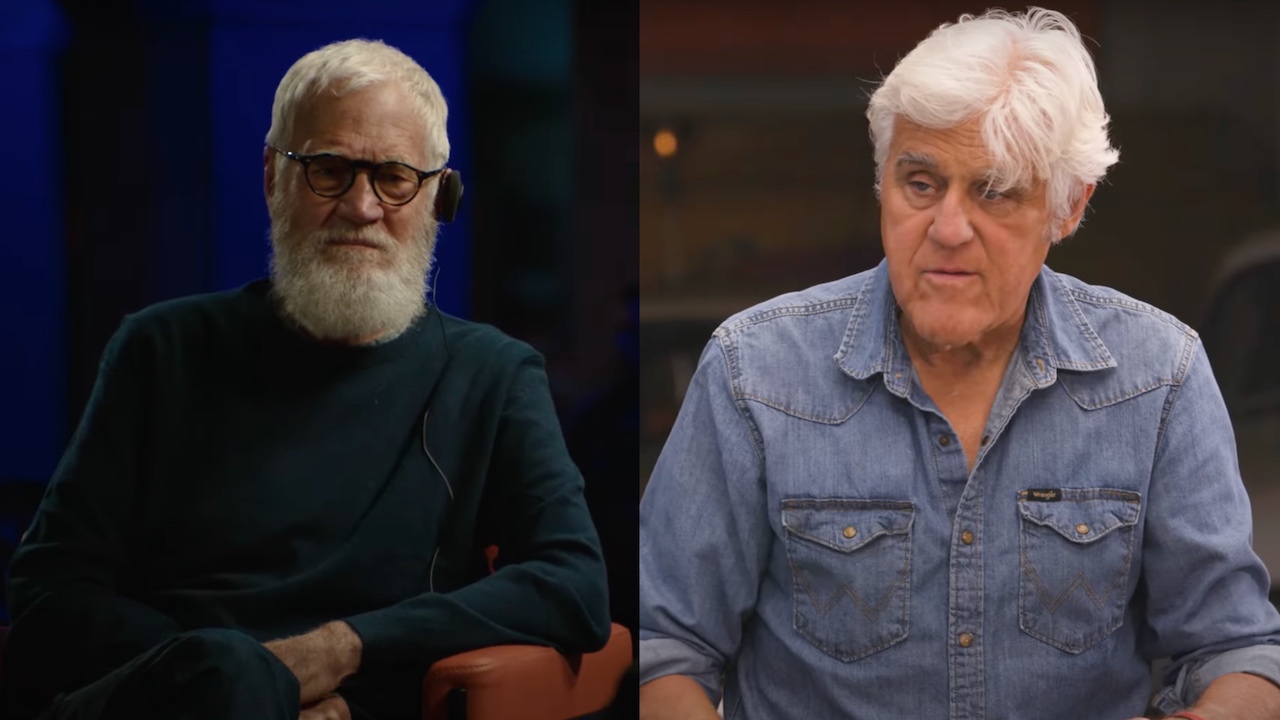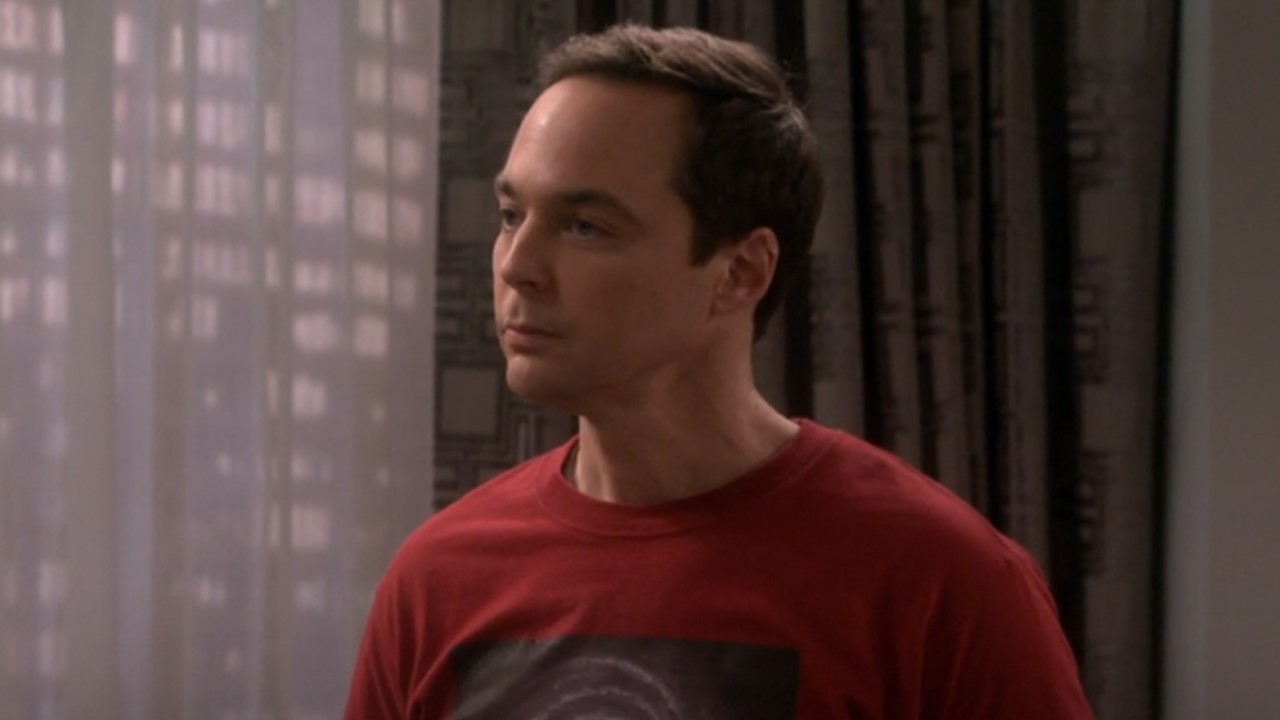Xbox One Green Screen Of Death Unofficial Troubleshooting Guide

All right, well this is news to me, but apparently the Xbox One is suffering from the Green Screen of Death, labeled the GSOD... not to be confused with the Grinding Sound of Death, the other GSOD. Silly as these names seem, there are many people trapped on Microsoft's customer support's phone line attempting to troubleshoot and fix their Xbox One. Well, an unofficial troubleshooting guide for the GSOD has gone live.
Gearnuke offers up the guide, which you can follow below, noting that it requires “patience and luck” and they also caution that they aren't responsible for anything that happens to your console if you decide to follow the steps to fix your GSOD'd Xbox One. Speaking of which...
Requirements:
1.) NTFS USB Drive
2.) Flash file
3.) A GSOD Xbox One
CINEMABLEND NEWSLETTER
Your Daily Blend of Entertainment News
Repair Steps:
1.) Download the file 6.2.9781.0(xb_rel_flash1307.130829-1800).zip, which is the Xbox One's Flash File (1.2GB)
2.) Extract the contents of the file onto the NTFS formatted USB stick
3.) Plug the USB stick into your Xbox One (make sure it's powered off)
4.) While powered off, press and hold down the BIND and EJECT DISC buttons.
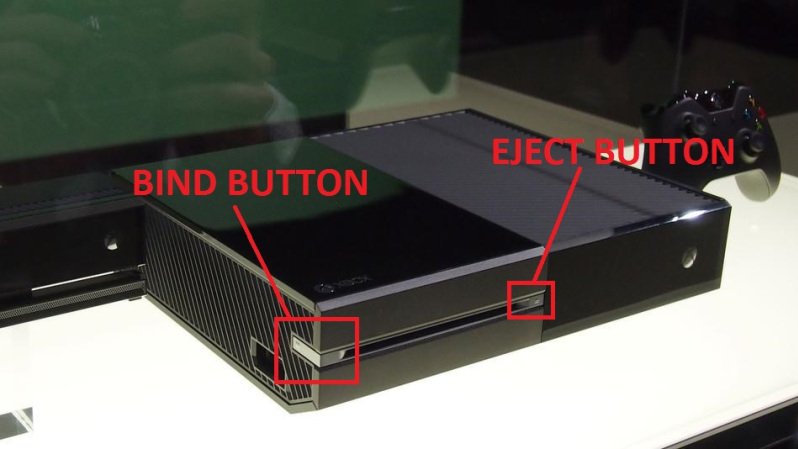
5.) While holding down the BIND and EJECT button, power up the system while holding down the two buttons until you hear the power-on melody two times, with a few seconds spaced between the melodies.
6.) After you hear the melodies, release the BIND and EJECT buttons and the Xbox will attempt to access the USB drive with the recovery files on it.
7.) If it goes as planned the Xbox One will restore itself, reboot and few times and fix the GSOD issue.
Again, test these steps out at your own risk. It sure beats sending a $500 across the country to get repaired or waiting a couple of hours on hold.
Some gamers have decided, however, that despite all the hype and pageantry surrounding the release of these new generation consoles, they would rather wait for the second generation production models, especially with all the rumors of sabotage swirling around in the air.
The above, unofficial troubleshooting fix may or may not also work for the other documented issues, including the disc drive failures and day-one mandatory update that some gamers have run into while trying to get their system operational.
If you don't have broadband maybe you can borrow a USB stick from someone or purchase a USB stick with the Xbox One recovery files on it... it sure beats having to lug your entire Xbox One over to a friend's house to attempt to get it working.
Staff Writer at CinemaBlend.
Why One The Summer I Turned Pretty Fan Thinks A Parallel Between The Latest Poster And An Audrey Hepburn Movie Spoils The End
I Talked To The Wedding Banquet Director About My Favorite Scene, And Turns Out Youn Yuh-Jung Actually Had A Key Note That Made It Better
Georgie & Mandy's First Marriage Just Revealed A Messy Twist In Connor's Relationship, And I Can See This Getting Complicated