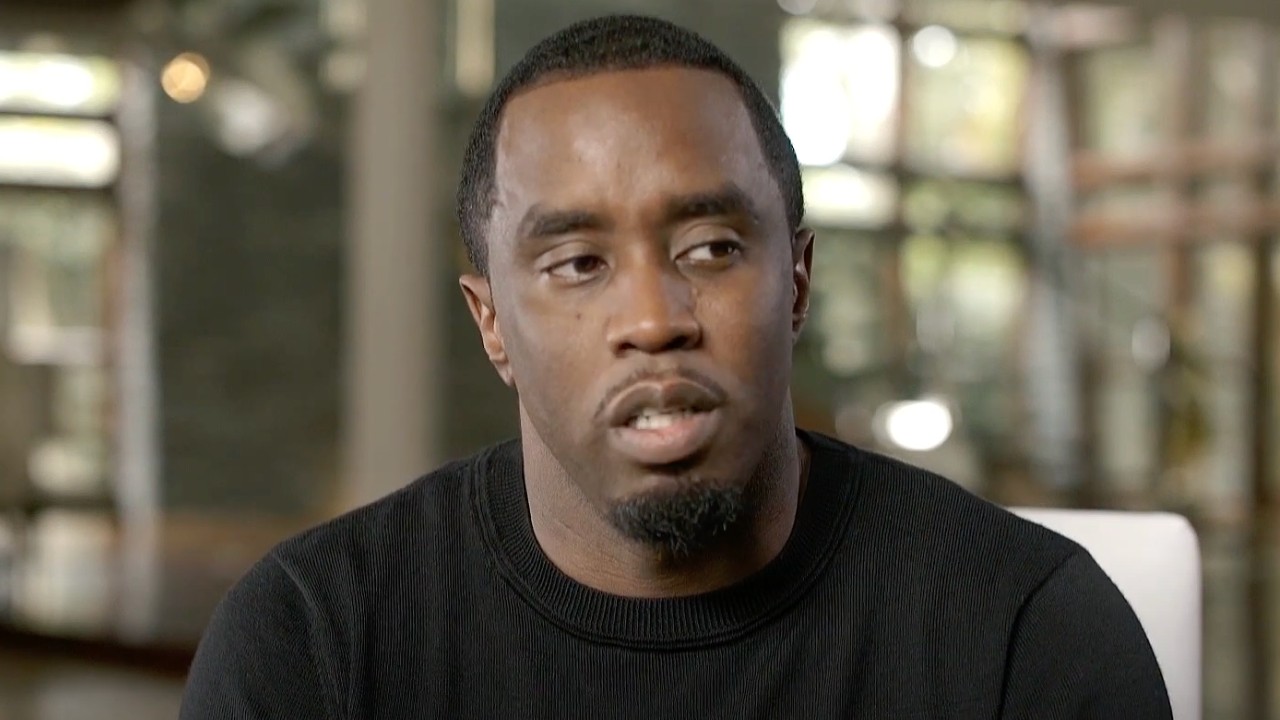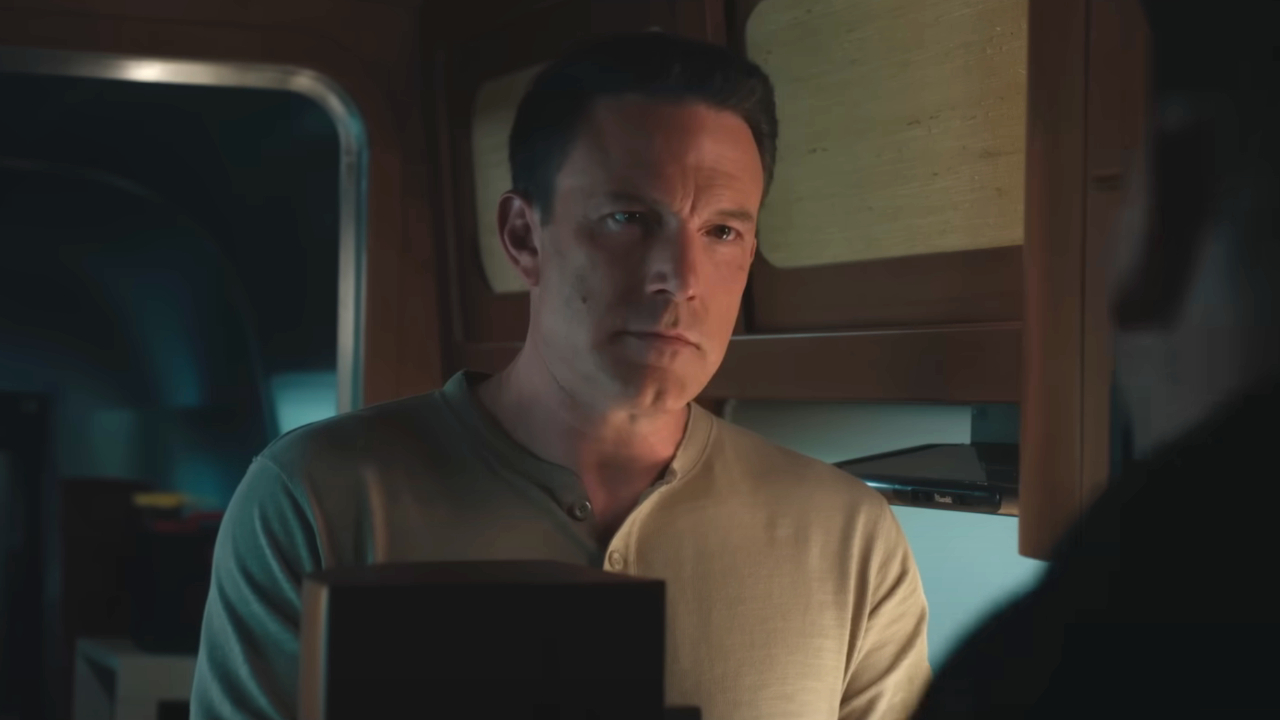Xbox One Media Remote Launches In March For $24.99

Need a new media remote? One remote to control them all? Well, if Kinect wasn't getting it done for you, the media remote will.
Microsoft announced earlier today that a new non-gaming related media remote is on the way this March. The device will open up an opportunity for Xbox One owners to bypass using the controller or Kinect to access media functionality on the Xbox One, including but not limited to the OneGuide feature for television programming and quick-access to favorite TV shows. It's like the ultimate way to watch TV on your TV, through your game machine.
The announcement of the controller sent shockwaves of confusion throughout the gaming community hemisphere, where a bunch of people asked “If Kinect lets us become the remote, what's the point of this remote?”
Good question.
I don't have an answer.
The reality is that adding an extra remote to the Xbox One's functionality on top of Kinect basically defeats the purpose of Kinect. You could use your body gestures to navigate or your voice to quickly access things. Is it perhaps that the remote is for people who don't want to use their voice for Kinect and are too lazy to use hand gestures to navigate? Wasn't the whole point of Kinect for people who were too lazy to get up and get a remote or use a controller to navigate? I'm starting to get a bit confused myself.
Nevertheless, if the remote enables you to program in all the controls and button configurations from other remotes, then I think it can justify its price. The Xbox 360 had a similar remote – an uber-remote, if you will – that was released by Nyko early in its lifespan called the Intelligent Remote for only $19.99. The remote allowed you to control all the media functionality on the Xbox 360, as well as auto-program in all the functions from your TV, DVD-player, audio receiver or whatever else you had hooked up to your media center. It was a pretty badass remote. This new remote for the Xbox One is not that remote.
CINEMABLEND NEWSLETTER
Your Daily Blend of Entertainment News
It features directional buttons, just like on the controller. Volume control buttons, channel surfing buttons; a play, rewind, fast-forward, reverse, chapter skip and stop button. There's also the window button and the menu button, along with the big glowing guide button. Basically, it's just the Xbox One's controller buttons in the form of a remote. So I guess, for aesthetic purposes, if you didn't want to use your controller but wanted to use a remote instead, this remote serves that purpose.
If you have your TV/receiver/cable box affiliated with Kinect, you can also use the controller to remotely control Kinect, and thus, control your TV/receiver/cable box. Then again, you can still use your controller to sort of do the same thing, or use Kinect's commands to do the same thing. If it's seeming a little redundant, that's because it is.
The remote will be available this March – along with the launch of Titanfall and the release of the highly anticipated system patch – for only $24.99.
It would probably have been cooler if Microsoft released an adapter so you could use Xbox 360 peripherals for the Xbox One, and then you could have just used that sexy Nyko remote to do everything this remote does, and then some. But I guess that would be giving consumers the kind of options that might actually make them like the Xbox brand again, and apparently that isn't really in Microsoft's interest.
You can learn more about the remote over on the official news page.
Staff Writer at CinemaBlend.
NBC's One Chicago Is Running Out Of Episodes This Spring, But Med Already May Be Setting Up Hannah's Big Season 11 Story
Over The Top And Ridiculous Endings To Great Comedies From The 1980s
Samuel L. Jackson And Hayden Christensen Surprised Star Wars Fans At Revenge Of The Sith Screening, And As A Fan, I Can’t Help But Smile