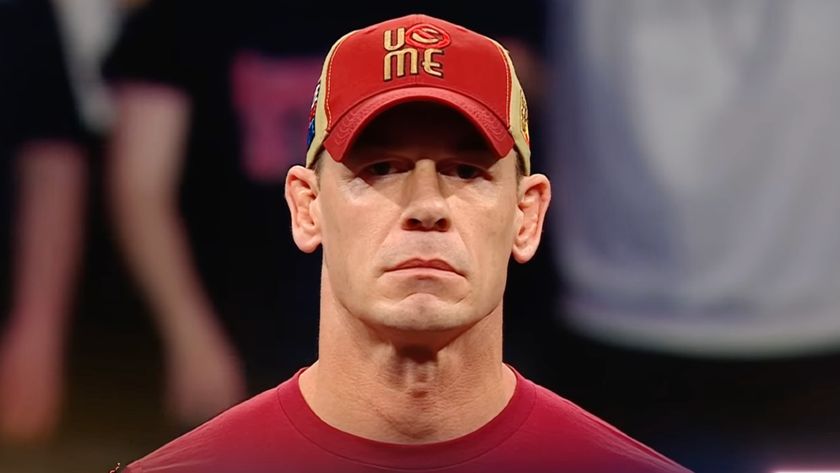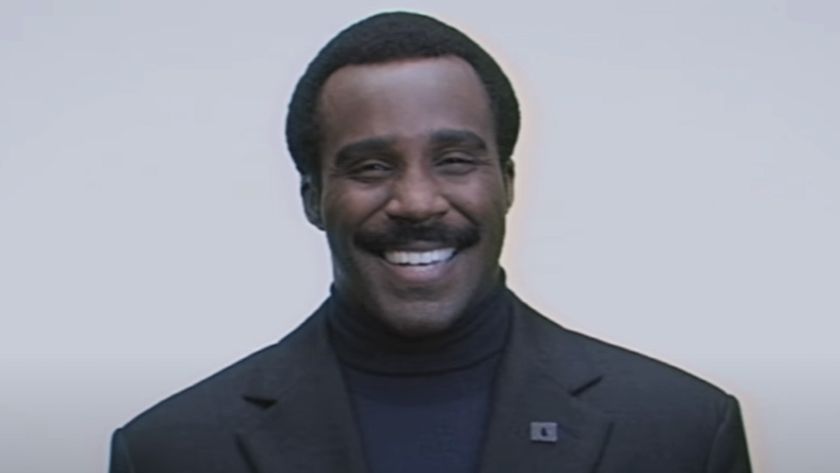The Best Phone To TV Streaming Devices


Google Chromecast (3rd Generation)
Easy Design, Easy Results
Google Chromecast mirrors content up to 1080p resolution, so you can mirror your favorites without missing out on the high-quality resolution that you're used to. Easy assembly is just another perk.
This Chromecast secured its spot as #1 because of a few things. First off, we love that the Chromecast mirrors content up to 1080p resolution and 60fps.
Another thing we love is that the Chromecast is compatible with operating systems such as Android 4.2 or newer as well as iOS 9.1 and up. As long as your phone is equipped with an operating system at those levels or higher, you should be able to mirror content with ease.
At just two inches across and weighing only a little over an ounce, this device is barely noticeable, making it a permanent fixture in your home entertainment system without taking up barely space at all. When it comes time to mirror your phone to your TV, you can make the magic happen by using voice command or your smart phone.
Key Features
- Streams content up to 1080p and 60fps
- Voice command capability
- Can mirror without a Wi-Fi connection

Apple TV 4K
Phone To TV Streaming Plus More
You can use the Apple remote to find your content, plus you can connect your smartphone and mirror content from there. The world is your oyster with this device.
Don't let wording fool you—Apple TV 4K isn't an actual TV, it's a device you can pair to any high definition (HD) or ultra high definition (UHD) TV.
Unlike others on the list, this product goes above and beyond because it's controlled by a Siri-equipped remote that can respond to voice commands as well as finger touch. This means the remote can be used to connect you to apps like Hulu or your favorite celebrity interviews on YouTube. But, if you're interested in getting your phone more involved, you can do that too.
If you connect your Apple TV to your iPhone, the Apple TV remote app is automatically installed on your iOS device. From there, you can use the AirPlay feature which wirelessly transmits what is on your phone to your TV.
CINEMABLEND NEWSLETTER
Your Daily Blend of Entertainment News
The TV is equipped with 4K High Dynamic Range, Dolby Digital Plus 7.1 surround sound, and A10X Fusion chip. Though these words might seem foreign to you, in summation, this means that the content has the highest quality possible, and the same is true for audio quality.
Key Features
- AirPlay features allows you to wirelessly play what's on your phone to the TV
- Siri Remote operates as streaming stick
- Bluetooth-compatible technology

Actiontec Screenbeam Mini2 Wireless Display Receiver
Super Simple Assembly
This thumb-drive style streaming device is perfect for people with non-iOS phones who want to mirror their phone to their TV without getting lost in a gaggle of cords and complicated technology.
If you have a non-iOS smartphone and a hankering to mirror your phone screen to your TV, Actiontec has you covered. Actiontec's flashdrive-style display receiver has all the bells and whistles you'd hope for.
To make it work, you'll only need to plug the receiver into the HDMI port in your TV. Just wirelessly connect to the receiver from your phone, and voilà—what's on your smart phone is on your TV. It's really that easy.
This product is similar to an HDMI cable but since it's all wireless, you won't be tripping over cables and clogging up entertainment center space with a bulky cord. Actiontec's phone to streaming device is small enough to fit into the palm of your hand. It's out of sight, but definitely not out of mind.
Key Features
- Not compatible with iOS devices
- You can extend your screen to view a different window on your device
- Easy-breezy assembly

Kingbox Chromecast Wireless Display Adapter
Disruption-Free Mirroring
If you want to display content from your phone to a TV without delay, distortion, or lower quality video and audio, Kingbox Chromecast is the savior you've been looking for.
Kingbox's Chromecast is small but mighty. Weighing in at just over 4 ounces, this streaming device is compact yet packs a punch. To make this device work, plug the receiver into the HDMI space on your TV. Next, download iPazzPortcast on your smartphone. After that, all you have to do is scan a QR code and you're connected. From there, click the mirror button and your content automatically streams to the big screen.
Your content will be distortion and delay free, so anything up on your TV is at the same speed it is on your phone. Same goes for quality, which should not be lost when you mirror content.
It's compatible with videos in 4K resolution and high definition, so the best of the best will still be as such on your screen.
Key Features
- Operates via an app called iPazzPortcast
- Delay-free mirroring technology
- Supports Miracast, Airplay, DLNA protocol, laptops, plus iOS and Android devices
Alaina is a writer and editor for the TravelAwaits team. Between her love for delicious food, hidden gems and niche destinations, and binge-watching travel series on Netflix, Alaina loves writing most of all. She is a storyteller at heart with a passion for sharing stories with the world.