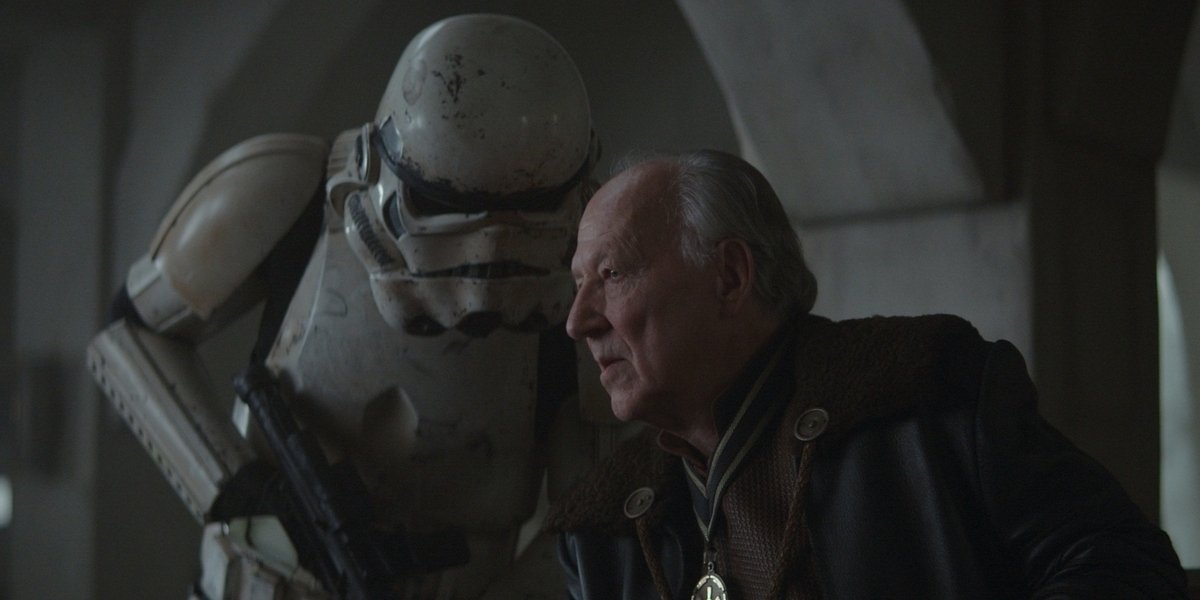Netflix Is Changing Something Customers Wanted For Ages

Netflix is constantly changing and updating how it delivers content to subscribers, and some of those changes have been more welcome than others. One update to the streaming service that had plenty of people speaking out involved trailers beginning to autoplay on the Netflix homepage, which seemed to result in more attempts to get it to stop than interesting viewers in checking out a show. Now, the streaming giant has delivered the change that customers have wanted for ages: no more autoplays.
Well, the option for no more autoplays, that is. Netflix has updated the Help Center on its site with a page giving subscribers the chance to turn off the autoplay for previews while browsing on all devices, which means no more automatic bursts of content as soon as a user opens to the home screen. All one has to do is sign in to Netflix from a web browser, select the profile that needs to be updated from "Manage Profiles," and uncheck the option labeled "Autoplay previews while browsing on all devices."
Easy, right? Netflix warns that the change may not work immediately, although there is a way to force the update: just switch to another profile before switching back to the one with the changes, which forces a reload with the update. Turning off the trailer autoplay isn't the only option, either. Users have the choice to turn off autoplaying the next episode in a series on all devices. If you want to watch the credits and/or take a break to recover from the end of the previous episode, this option is the one for you.
Take a look:
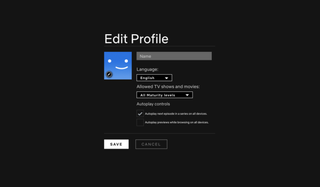
Thank you, Netflix! Sure, the streaming service is packed with so much content that the trailer autoplays may have brought attention to projects that might have otherwise flown under the radar due to the sheer number of originals, but I for one was always scrambling to get away from the trailers as soon as possible.
And I'm certainly not the only one. Netflix has evidently heard from users who weren't happy about the autoplaying trailers, and one of those users received an answer from the streamer on social media. Netflix was actually pretty diplomatic in responding, although the Twitter account didn't say the autoplay was a mistake:
So, will the option to turn off the autoplay result in masses of frustrated subscribers suddenly feeling free to open Netflix without preparing for immediate content? For folks who don't follow Netflix on Twitter, read news online about Netflix, and/or don't regularly check the Help Center on Netflix, the change might go unnoticed. I know I don't regularly fiddle with my settings to see if the streamer quietly made any changes.
CINEMABLEND NEWSLETTER
Your Daily Blend of Entertainment News
Netflix has more competition than ever, so perhaps the streaming giant will be quicker to respond to major subscriber complaints moving forward. Hulu and Amazon Prime were already turning up the heat in the streaming wars, and Disney+ entering the fray only made the competition hotter. Throw in new streamers like Peacock and HBO Max in 2020, and Netflix may not have the easiest time remaining on top.
That said, I doubt Netflix with be dethroned as streaming king any time soon, and there are plenty of new options coming to the streamer in 2020. See what's on the way (and what has already debuted) on our 2020 Netflix premiere guide.

Laura turned a lifelong love of television into a valid reason to write and think about TV on a daily basis. She's not a doctor, lawyer, or detective, but watches a lot of them in primetime. CinemaBlend's resident expert and interviewer for One Chicago, the galaxy far, far away, and a variety of other primetime television. Will not time travel and can cite multiple TV shows to explain why. She does, however, want to believe that she can sneak references to The X-Files into daily conversation (and author bios).